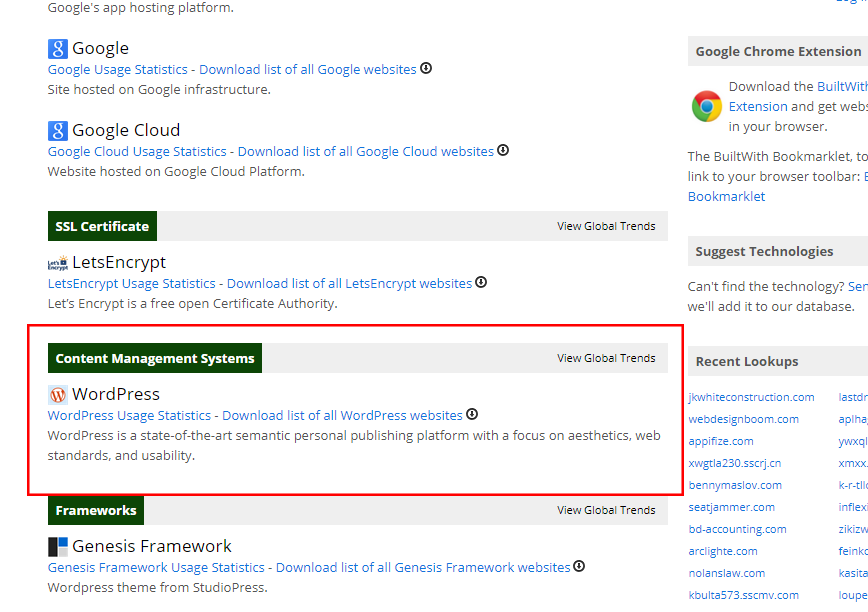When beginning the content migration portion of the intake process it is generally helpful to know what CMS the existing site is built with. A tool called Built With is a great aid in determining this information. Follow the steps below to find a site’s CMS:
- Go to https://builtwith.com/
- Type in the existing site URL in the search bar and click the “Lookup” button.
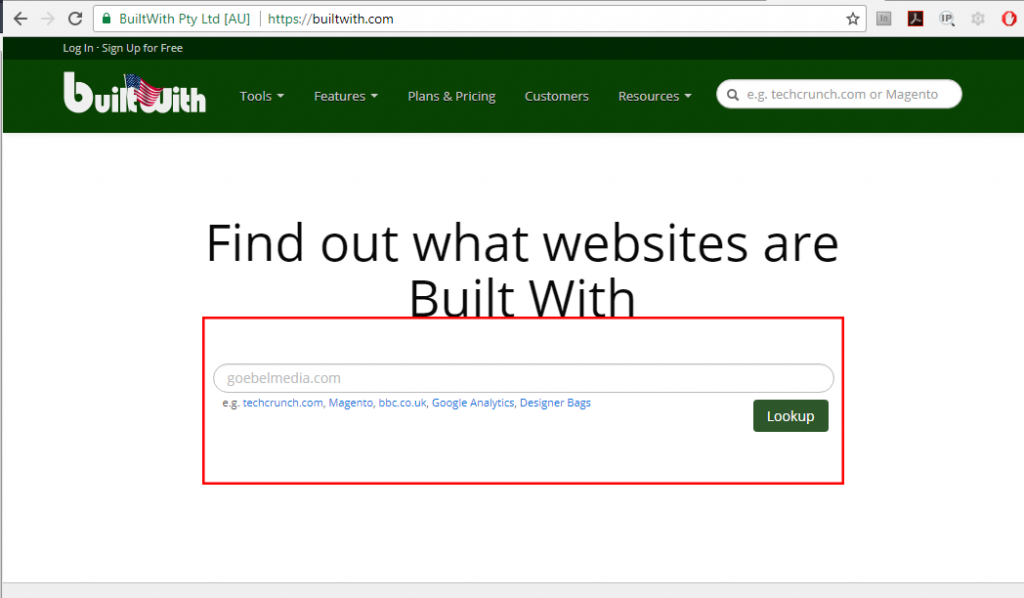
- Scroll down the results page until you see the section labeled “Content Management Systems.